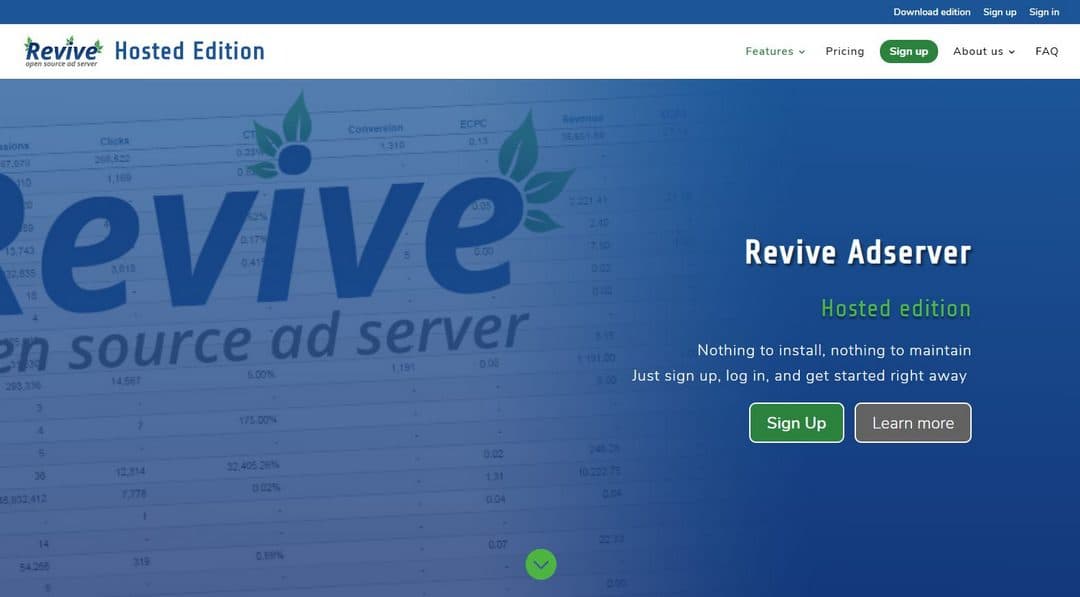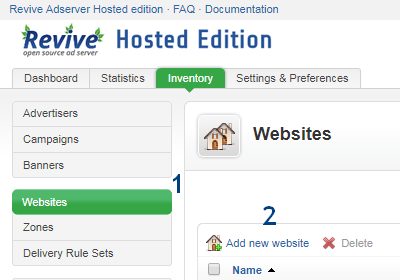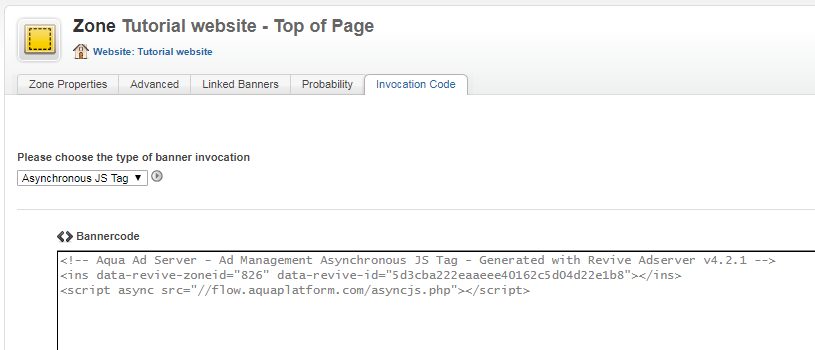Create your subscription
Revive Adserver Hosted edition
Subscribing to Revive Adserver Hosted edition takes only a few minutes. Have a look at our article with screenshots demonstrating how easy it is to create a subscription! Opens in a new tab/window, so you can easily return here afterwards to complete your subscription.
Start by selecting the pricing plan that fits your needs. The applicable rate will be displayed for your reference.
Next, enter the desired name of your account.
Click the Subscribe now button to proceed to the checkout page, where you can enter your billing information and credit card details.
Information about VAT for subscribers in the EU (click here)
No VAT for subscribers outside the EU
For subscribers who are located outside the EU, we do not charge VAT.
Subscribers in the EU without a VAT number
If you're located in the EU and do not have an EU VAT number, we are legally required to add 21% Dutch VAT to the invoice. This applies to businesses and private persons alike.
Subscribers in the EU with a valid VAT number
If you’re subscribing on behalf of a business located in the EU, you can enter your valid VAT registration number to remove VAT from your payments ("VAT Exempt").
VAT for Subscribers in The Netherland
If you subscribe from The Netherlands, we are required to add 21% VAT in all cases, since the Revive Software and Services company is also registered in The Netherlands. However, as a business you will still have to enter a valid Dutch VAT number, if you want to receive an invoice that can be used for a VAT refund.
VAT on your invoice
The amount of VAT you pay will be clearly marked on the invoice you receive with every payment. Dutch subscribers can reclaim this with their VAT filing ("BTW aangifte").
Information about problems with very small payments (click here)
We've seen a few cases where people tried to subscribe for a Lite plan at the very end of a calendar month, resulting in a very small charge, for example less than $1. Many credit cards will refuse these small charges. If this affects you, please consider subscribing on the first day of the next month.
About ad requests, ad impressions, time zones
What are Ad Requests?
The Revive Adserver software has a concept of ‘zones’. A zone is the representation of a space on your website or page that will be used to display an advertisement.
Each zone has its own unique snippet of code. By pasting this code snippet into your website’s HTML (or by using some equivalent functionality of your content management system), your website will trigger a call to the ad server for every zone of every page that’s loaded into a visitor’s web browser.
Each call to the ad server is a request, and those requests are counted by the Revive Adserver software. For example, if you have a page with 4 zones, and the page is loaded in a browser, it results in 4 ad requests.
Ad Requests vs Ad Impressions
It is entirely possible that an ad request does not trigger an ad impression. For example, you might purposefully decided to return blank ads when the are no paying advertisers available.
There are also use cases where a website developer elects to display the same zone multiple times on a page, resulting an more ad impressions than ad requests. In that scenario, the ad serving costs will be based on the ad impressions rather than the ad requests.
Global Statistics determine ad server hosting costs
The Revive Adserver software has a number of 'views' for the statistics. The first view that is displayed when opening the Statistics tab is the one for "Advertisers & Campaigns". This view does not include the 'blanks' on your zones. However, these 'blanks' do count for the calculation of monthly costs.
To see the overall picture of all ad requests including blanks, make sure to select the Global Statistics in the left column of the Statistics tab.
Statistics for cost calculation in UTC time zone
There are subscribers for the Revive Adserver Hosted edition in all time zones on the planet. By default, the time zone preference in a newly created account is set to UTC (which stands for Universal Time Coordinates, the official name for Greenwhich Mean Time).
Even though, as a subscriber, you can select another time zone preference that matches your location on the globe, internally the Revive Adserver software still processes and stores all statistics relative to UTC.
The cost calculation process retrieves the statistics in UTC as well. That may explain why there can be a small difference between the statistics a user sees in their console versus what's being used for the cost calculation and invoicing.