Frequently Asked Questions
Revive Adserver Hosted edition
We’ve collected some questions we frequently see about the Hosted edition.
Please continue reading below for our answers and explanations.
New user?
Check out the 7-step Getting Started tutorial
Find out what it takes to get started with Revive Adserver, by having a look at our tutorial for new users
Next you can browse the full How To section for even more in-depth articles and tutorials.
Functionality
Does the Hosted edition use the same software as the Download edition?
Yes, the Revive Adserver Hosted edition uses the same software that anyone can download from our other website.
Every time a new software version is released, the Hosted edition will be updated automatically as well.
So, using the Hosted edition means you’re always running the latest and greatest version of the Revive Adserver software.
Does it work in my language?
Yes, but perhaps not 100%. The Revive Adserver software has been developed originally in English. The community of users have translated it, either in full or in part, into many other languages.
Once you’ve opened an account, and received the login details, you can select your preferred language for the user interface.
Anyone can contributed to improving or completing the translations into their language of choice. Newly contributed translations will be included in the very next release of the software, which will be used to upgrade the Hosted edition.
To contribute to our translations, please visit our Translations page on Crowdin, a service dedicated to translations of software.
Can we create additional users?
Yes. Once you’ve opened an account, and received your login details, you can log in and create additional usernames. These users can help you manage your inventory.
Can we have multiple advertisers, sites, and so on?
Yes, you can create as many advertisers, campaigns, banners, websites, and zones, as needed. In fact, the more the better!
Your costs for using the Revive Adserver Hosted edition, and therefore our revenues, are based on the number of ad requests you have. As such, the more inventory you have, the higher the ad traffic, which is good for us, and presumably for you as well.
Can I delete inventory items like campaigns or banners?
No, with the January 2021 software update v5.1, this capability has been removed. The most important reason is that it was being abused.
See https://www.revive-adserver.net/blog/hosted-edition-updated-to-version-5-1/ for the details.
Is the Geotargeting feature enabled on the Hosted edition?
The geotargeting feature is a standard component of the Revive Adserver Download edition. It is not enabled by default upon installation, however.
Here at the Hosted edition, we do have the geotargeting feature enabled. This is included in all pricing plans at no additional cost.
With the release of the Revive Adserver v5 software in late 2019, there is built-in support for the GeoIP2 file format created by an external company called MaxMind.
As a result, the Revive Adserver Hosted edition now supports geotargeting to continents, countries, subdivisions (like states, provinces, regios, and so on), and even individual cities and towns.
Update July 2020: the Revive Adserver Hosted edition now also offers the Geolocation Magic Macros plugin.
Is it possible to use third-party javascript tags as banners?
Yes, you can create an “HTML banner” and then simply paste the javascript tag you received from a third party in the code box.
Is it possible to use third-party video ad tags?
No, the standard Revive Adserver software – even though it comes with a plugin for video ads – does not include a feature to enable entering third-party video ad tags.
Where can I find documentation?
A documentation site for the Revive Adserver software has been created, and is constantly being extended and improved.
As a user of the Hosted edition, you do not have to worry about installation, configuration, upgrading, or maintenance. So the best place to start reading is the User guide.
If you’re completely new to the Revive Adserver software, or ad serving in general, we recommend that you first study the page about Advertising concepts, and next the page describing the Key Concepts of Revive Adserver.
Can we access and make changes to the Configuration tab?
No, the Revive Adserver Hosted edition is a fully managed service, the Revive Adserver team have set all configurations at the optimal settings. You can not make any changes, most importantly because they would affect all other users as well.
Opening an account
What is the best pricing plan for me?
We have a number of pricing plans, tailored to the needs of smaller and larger websites.
If you have a rough estimate of the number of ad requests you will have per month, just pick the pricing plan that is sufficient for your estimated volume.
If you don’t know your expected volume, we recommend that you start with the Lite plan. If you need to switch to another plan due to increased monthly activity, you will receive a notification from our system.
Can I have a free trial account?
Unfortunately, we are unable to offer free trials. If you want to experience first hand what the Revive Adserver software and this Hosted edition can do for you, please consider opening an account with the Lite pricing plan. That will give you access to an account for one month for just US$10.
If it turns out to be not what you hoped for, you can cancel your account before the next payment, no questions asked!
After I subscribe, how long does it take for my account to be created?
After you’ve created your subscription and your first payment has been successful, it can take up to one business day for your account to be created.
However, in many cases it will be a lot faster and just a matter of hours.
The reason for this, is that we check all subscribers for signs of potentially bad intentions. For example, we’ve had a subscriber who used their account to distribute malvertising with their ads. We terminated their account immediately after we noticed, as per our Terms & Conditions, but they subscribed again with another credit card. We were able to recognize this and stop the second account from being created.
We apologize for making you wait in some cases, but we hope you understand the reason outlined above.
Pricing and Costs
What is the ad serving rate at the Hosted edition?
Our rate is simple: we charge a fee of $0.01 CPM, which means that every 1,000 ad requests come at a cost of 1 dollar cent.
What is an 'ad request'?
The Revive Adserver software has a concept of ‘zones’. A zone is the representation of a space on your website or page that will be used to display an advertisement.
Each zone has its own unique snippet of code. By pasting this code snippet into your website’s HTML (or by using some equivalent functionality of your content management system), your website will trigger a call to the ad server for every zone of every page that’s loaded into a visitor’s web browser.
Each call to the ad server is a request, and those requests are counted by the Revive Adserver software. For example, if you have a page with 4 zones, and the page is loaded in a browser, it results in 4 ad requests.
How are monthly costs determined?
For every 1,000 ad requests your site(s) trigger, you pay the ad serving fee as described above.
The total volume of ad requests in a month determines what the pricing plan should be for your account. For example, if your sites trigger 1.5 million ad requests per month, you will need to be on the Plus pricing plan, which is for volumes between 1 and 2 million ad requests per month. As such, in this example, you monthly costs will be $20, the fixed amount for the Plus plan.
More information about pricing on our Plans page.
What if my monthly volume grows and exceeds the capacity of my pricing plan?
If your monthly volume of ad requests grows and becomes larger than the maximum of your current pricing plan, you will receive a notification from us. This will mean you’ll have to switch your existing subscription to the next pricing plan.
For example, if you’re on the Plus pricing plan – for up to 2 million ad requests a month, and your volume increases to 4 million ad requests per month, you will have to switch to the Premium plan, which is good for volumes up to 5 million ad requests per month.
We have a full article explaining how pricing plan switch work.
About ad requests, ad impressions, time zones
What are Ad Requests?
The Revive Adserver software has a concept of ‘zones’. A zone is the representation of a space on your website or page that will be used to display an advertisement.
Each zone has its own unique snippet of code. By pasting this code snippet into your website’s HTML (or by using some equivalent functionality of your content management system), your website will trigger a call to the ad server for every zone of every page that’s loaded into a visitor’s web browser.
Each call to the ad server is a request, and those requests are counted by the Revive Adserver software. For example, if you have a page with 4 zones, and the page is loaded in a browser, it results in 4 ad requests.
Ad Requests vs Ad Impressions
It is entirely possible that an ad request does not trigger an ad impression. For example, you might purposefully decided to return blank ads when the are no paying advertisers available.
There are also use cases where a website developer elects to display the same zone multiple times on a page, resulting an more ad impressions than ad requests. In that scenario, the ad serving costs will be based on the ad impressions rather than the ad requests.
Global Statistics determine ad server hosting costs
The Revive Adserver software has a number of 'views' for the statistics. The first view that is displayed when opening the Statistics tab is the one for "Advertisers & Campaigns". This view does not include the 'blanks' on your zones. However, these 'blanks' do count for the calculation of monthly costs.
To see the overall picture of all ad requests including blanks, make sure to select the Global Statistics in the left column of the Statistics tab.
Statistics for cost calculation in UTC time zone
There are subscribers for the Revive Adserver Hosted edition in all time zones on the planet. By default, the time zone preference in a newly created account is set to UTC (which stands for Universal Time Coordinates, the official name for Greenwhich Mean Time).
Even though, as a subscriber, you can select another time zone preference that matches your location on the globe, internally the Revive Adserver software still processes and stores all statistics relative to UTC.
The cost calculation process retrieves the statistics in UTC as well. That may explain why there can be a small difference between the statistics a user sees in their console versus what's being used for the cost calculation and invoicing.
Payments
How do I pay for my account?
At the time of opening your account, you create a subscription by entering your credit card. This also means you pay a prorated amount for the remainder of the first month of your selected pricing plan.
On the first day of every new month, we will collect a renewal payment from your card. We have a full article explaining how renewal payments work.
Can I receive an invoice for my monthly costs?
Yes, with every successful card payment, you will receive an email confirmation with an invoice as attachment.
What happens if my renewal payment fails?
When we attempt to collect a renewal payments, and the charge fails (for whatever reason), we will continue to try for a few more days. You will receive warning e-mails about this from us.
If, after a number of attempts, your payment is still not completed, you will receive a notification from us that your account is at risk of being suspended due to non-payment.
We have a full article explaining how renewal payments work.
Closing an account
How do I cancel my account for the Hosted edition?
If you do not want to continue using the Hosted edition, all you have to do is to go to the section on our website where you can Manage your subscription, and cancel your subscription. The account will then be terminated at the end of the month.
We have a full article on our website explaining how to cancel your subscription, and what happens next.
What happens when I cancel my subscription for the Hosted edition?
When you cancel your subscription, you can then continue to use the Hosted edition account until the end of the month. At that time, your account on the Hosted edition will be suspended and subsequently deleted. You will receive email confirmations so that you aware of what’s about to happen.
We have a full article explaining how the cancellation process works and what happens afterwards.
What if my account is still actively used on the termination date?
If you’ve cancelled your subscription but the account is still being used to deliver ads on the termination date, you should be aware that all of your campaigns will be halted, and the account will start displaying a message on your website(s) to that effect.
To prevent this message from being shown on your website(s), please make sure to remove all ad server codes from your site’s HTML.
Customizations
Does the Hosted edition have all the default plugins enabled?
Yes, the Hosted edition of Revive Adserver is functionally identical to the Download edition. All default plugins that ship with the Download edition are installed and enabled in the Hosted edition as well. See our documentation for a list.
Can I have an extra plugin installed?
Unfortunately, that is not possible. It is our objective to provide a service for everyone at the lowest possible price. To achieve that objective, we need to keep the software implementation completely standard and identical for every user.
Can you add my custom domain to the system?
Unfortunately, that is not possible. It is our objective to provide a service for everyone at the lowest possible price. To achieve that objective, we need to keep the software implementation completely standard and identical for every user.
Can an existing self-hosted Revive Adserver installation be migrated to the Hosted edition
Unfortunately, this is not possible. The Hosted edition is actually just a single installation of the Revive Adserver software, and there is one account for every customer. It is technically impossible to import external accounts into this installation.
If you have an existing Revive Adserver installation that you’ve been hosting yourself (or at a third-party provider), and would like to migrate to the same platform also being used for the Hosted edition, we recommend you contact our technical partner Aqua Platform. They will be able to take your ad server on board.
Can my account on the Hosted edition be exported when I decide to cancel it?
Unfortunately, this is not possible. The Hosted edition is actually just a single installation of the Revive Adserver software. It is technically impossible to export a single account.
I need a plugin, a custom domain, or a migration. What can be done for me?
To operate the Revive Adserver Hosted edition, we’ve created a partnership with our technical provider, Aqua Platform. If you need a feature, a service, a custom domain, or an extra plugin, we recommend that you contact Aqua Platform, they are able to operate highly customized instances of the software for you.
Miscellaneous
Are HTML5 ads supported?
Yes, you can upload HTML5 ads, as long as the are compatible with the IAB’s standard for such ads. This is an integral part of the Revive Adserver software, available in the Download edition and therefor also in the Hosted edition.
Can I use an API?
The Revive Adserver software does have an API, but we have decided that we will not make it available to users of the Hosted edition, primarily for security reasons, but also because of performance.
If using the API is important to you, we recommend that you contact Aqua Platform, they are able to operate highly customized instances of the software for you.
What is the ad delivery URL of Hosted edition?
The Hosted edition delivers ads using the following URL: https://servedby.revive-adserver.net/ .
Note that there is no /www/delivery at the end of the delivery URL!
Under normal circumstances, there’s no need to manually enter this delivery URL anywhere, since the ad server invocation codes that are generated for you automatically contain the URL
Get started
Subscribe now to get your account on the Revive Adserver Hosted edition
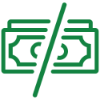
No setup fees
Just subscribe, and arrange your first payment.
Once you're subscribed, we will create your ad server account.
Next, log in, and get started!

No complicated contracts
Subscribe using your credit card and email address.
Everything is arranged online, right here on this website.
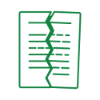
No long-term commitment
On the first day of every month, we collect your renewal from your credit card.
You can cancel at any time, no questions asked, no cancellation fee.

